YouTube is the place for watching movies,Songs,Pranks in Video format and we like to watch it. And many person make their living through YouTube. But one thing of YouTube I don't like when I play videos and want to only listen not to watch the complete video (like listing a song ) in Mp3 format but their no option to do so. Whenever I play music in music player like Savan,Gana, Google play music or another app then I can lock lock my screen and music will running the background. Youtube has no Background Play Option in YouTube app. When I do something with my phone the music is running in background which help me to do that work with free mind. When I want to listen new music then I have to change the music and sometimes I want to listen music that is not available in phone. Then first I have to download the music then play it or I have to play it online. I got a trick to play YouTube videos in the form of Mp3 or Play in background on Android phone.
What is the trick?
What is the trick?
So I am going to reveal this trick with you. This is so easy just follow the step and play YouTube videos in the background of your phone. Open YouTube in your phone without using YouTube app. Use your favorite browser to open YouTube in my case like Google Chrome, so I use Chrome for this article. You can also Use Your favourite browser like Mozilla, Firefox or Opera etc.
Open the YouTube by entering the URL in URL panel http://www.YouTube.com
Now open another tab by clicking on + button. The video will stop now check your notification area by sliding down your screen and click on pause button and convert it in play button. Now Your favourite video starts running in the background and you can do anything after minimize your Chrome browser.
How i find this trick?
Oneday I was using internet on the cybercafe for deleting One of my Facebook account and also playing the music on Youtube. I was shocked that YouTube video is running after changing tab. Then I decide to share with you. If you like This article then don't forget to share it with your friends and social media. Please share your opinion on this post.
Oneday I was using internet on the cybercafe for deleting One of my Facebook account and also playing the music on Youtube. I was shocked that YouTube video is running after changing tab. Then I decide to share with you. If you like This article then don't forget to share it with your friends and social media. Please share your opinion on this post.

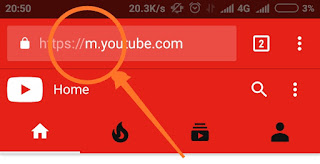
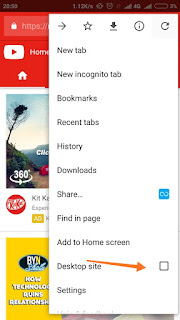


0 Comments