How to delete my facebook account permanently?
if anyone knows your password then you want to change it .if he adds his mobile number and starts some security feature like 2- step verification then you have to only way to protect your data is delete your account permanently. And if your study is disturbed by FB then you want to leave Facebook for some days month then you have to deactivate your account. If the problem is very big and you have to only option to delete your account. then the question is how to delete it. And I am telling you how to delete it.
if you want to delete your facebook account permanently then do it step by step
you won't be able to reactivate your account or reuse it by any process. so I suggest you download the hard copy of your data.
1- Go to setting and click on Download a copy of your Facebook data. and then click to Start My Archive
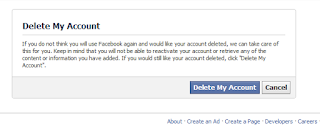 After downloading your data click here and log in. And click to delete my account then your account is deactivated and after 14 days it deletes permanently.
After downloading your data click here and log in. And click to delete my account then your account is deactivated and after 14 days it deletes permanently.
don't log in for 15 days . if you log in then FB starts your account that's mean it activate your account again. if you want to check it is delete or not? then log in after 14 days by Ujjwal Aditya
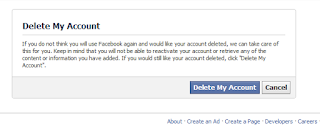 After downloading your data click here and log in. And click to delete my account then your account is deactivated and after 14 days it deletes permanently.
After downloading your data click here and log in. And click to delete my account then your account is deactivated and after 14 days it deletes permanently.

