How to add Youtube Subscribe Button to Your Website

Are You a Vlogger and Using Youtube For Publishing Youtube Videos. Then You are also Promoting Your youtube Channel on various Social media platforms. Then you have a Blog Dedicated to Youtube channel. Struggling To Grow Youtube Subscriber add a subscriber Button on your Blog Website.
Today We will learn how to create a Youtube Subscription Button and add to your Blog.
- A Youtube Subscription button helps you get more Subscribers. So Start learning ......
- Click on this link or type this URL in your browser's Search panel https://developers.google.com/youtube/youtube_subscribe_button
- Enter your Youtube Channel name or YoutubeChannelId
- Choose Layout Between Full and default.
- Choose Theme Between dark and default.
- Want to hide Subscriber count then select hidden (if you have a large number of Youtube subscriber then don't hide Subscriber count)
- After Preview copy the code from the box and paste in Your Blog. Tubebuddy, Stencil,VidiQ are some tools that will help you to grow your youtube channel.
(I have used Blogger For this Tutorial.)
Select code and paste on HTML/JavaScript.
Check my Youtube Subscription Button, You can also subscribe My Youtube channel.
If you find this article helpful then don't forget to share it and Share your views on this article.
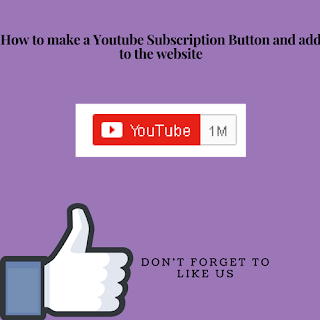



0 Comments