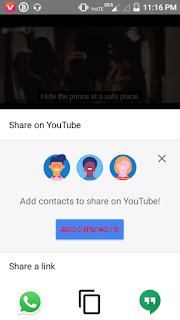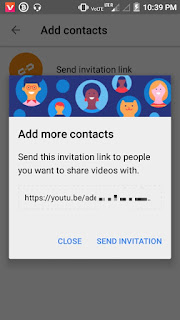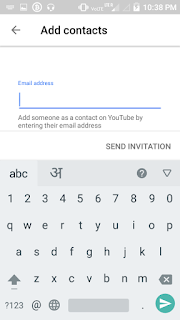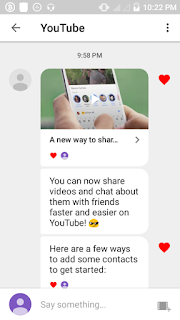Two days before 2018 Google introduced a new feature for YouTube.
Now you can share videos and chat with your Friend. How to use this feature Open your Youtube app or go to the website. Click on the video wich you want to share with your friends and click on share button.
You get a new option to share like this.
At first, you have added contact which you want to share videos and chat with them. There are two ways to add a contact. In 1st option, You got a shareable link from YouTube that you share anywhere on social media.
2nd way is you can directly invite your Friend by sending an Email invite to join you.
This is an example of Youtube chat feature
 |
You get a new option to share like this.
At first, you have added contact which you want to share videos and chat with them. There are two ways to add a contact. In 1st option, You got a shareable link from YouTube that you share anywhere on social media.
2nd way is you can directly invite your Friend by sending an Email invite to join you.
This is an example of Youtube chat feature
If you find this content is helpful then share it with your friends.